Computer coding games for kids by Jon Woodcock
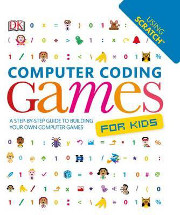
Dorling Kindersley, 2016, ISBN 9781740333405
Way back when, in the dawning of the age of home computers which
were huge and clumsy in comparison to today's mini-marvels; which
ran on cassette tapes; had green or amber font on a black screen and
had no facility to display graphics, if you wanted to play a game
you bought a book of instructions and carefully tapped the commands
in, one keystroke at a time. It was the realm of the real computer
nerd and if you were patient and precise, eventually you got to play
the most basic of games.
Fast forward 30+ years and now our kids have computers in their
pockets, on their wrists and even in their clothes. And with the
increased focus on science, technology, engineering and maths once
again the red-hot buzzword in schools is coding as students learn
not to program a clumsy turtle that only went backwards, forwards
and sideways, but to create and develop their own games to play,
some in the hope that theirs will be even bigger than Pokemon Go!
But no longer do they have to sit in solitary confinement
painstakingly tap, tap, tapping. These days, the most commonly used
development tool is Scratch,
a free program which helps young people learn to think creatively,
reason systematically, and work collaboratively, essential skills for
life in the 21st century, and Dorling Kindersley have produced what
might be the beginners' bible in learning how to create a computer
game. Not for them the single volume, monochrome pamphlet that
crossed your eyes just looking at it this is a beautifully
presented, full colour, step-by-step guide presented in the typical
DK layout that is so user-friendly. Beginning with an introduction
that describes what makes a good game, the types of games and how
coding works, it moves on to introducing Scratch, accessing it and
then straight into making a basic game, eventually moving on to more
and more complex tasks and challenges.
Fifteen years ago I went to computer classes and tried very hard to
make a cow jump over the moon using a program Macromedia Flash.
Night after night it absorbed me until I gave up in defeat and
despair, clearly I just didn't have the brain for it. So to test out
Computer coding games for kids I read through the
introductory chapters, accessed Scratch and had a go at the first
project Star Hunter, a fast-paced underwater treasure hunt. In
just seven quick steps I had a cat that followed my mouse all around
the screen and was ready to build the next part of the game. WINNER!
If I can do it, anyone can! So when the curriculum requires students
to have a basic knowledge of coding, this has to be the go-to book
for teachers and students. Even the most confirmed luddite will
succeed and the students will be having such fun as they read and
follow instructions and learn without realising it that coding
will become a key part of the school day!
In fact this book was going to be a donation to a school library I
know but I think I will keep it because I can see hours of fun ahead
for Miss 10 and Miss 5 and me on the wintery days yet to come for us
and even those when it's too hot to go outside. Who knows, we may be
the creators of the next Pokemon Go!
Barbara Braxton